Product Description
Surface Modeling with Pro/ENGINEER Wildfire 2.0
Overview
In Pro/ENGINEER Wildfire 2.0 you can use surface modeling to create design models with shapes that are too complex for solid features. In this course you learn how to use various techniques to create complex surfaces with tangent and curvature continuities. You can then create solids using the surfaces as references. You will also learn how to analyze surfaces for quality as well as manipulate surfaces using the various editing tools available in Pro/ENGINEER Wildfire 2.0.
After completing this course you will be well prepared to create complex shaped design models using surfaces in Pro/ENGINEER Wildfire 2.0.
At the end of each day, you use the Pro/FICIENCY skills assessments to reinforce your understanding of the course topics. Your instructor utilizes the results from the anonymous skills assessments as the basis for daily review sessions.
Audience :
This training course is intended for Design Engineers, Mechanical Designers and Industrial Designers
Topics :
- Understanding the surface modeling workflow.
- Create basic surfaces using techniques such as Extrude, Revolve, Sweeps and Blends.
- Create a network of curves using various techniques such as through points and sketches.
- Create surfaces using a network of curves as boundaries.
- Create surfaces using variable section sweep and swept blend techniques.
- Create surfaces using advanced blend tools such as Section to Surface, Surface to Surface and Tangent to Surface.
- Manipulate surfaces using various editing tools such as Extend, Merge, Trim and Offset.
- Use analysis tools to check for surface quality and potential problems.
- Create and edit solids using surfaces and quilt


Reviews
There are no reviews yet.